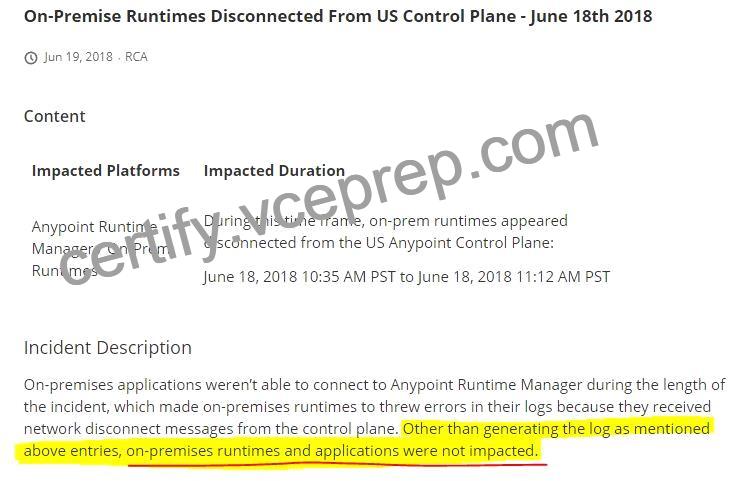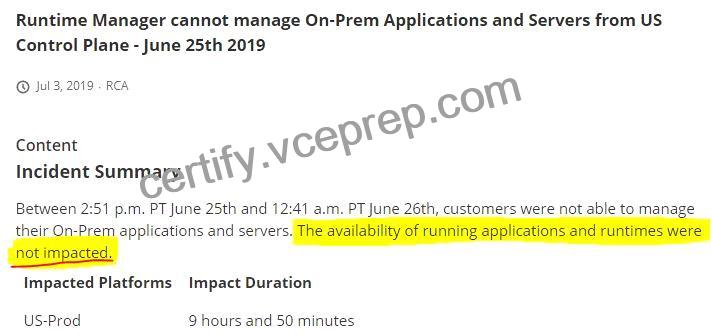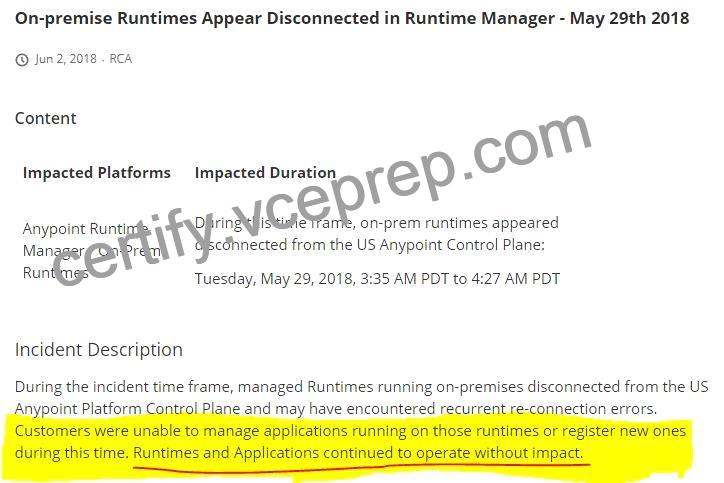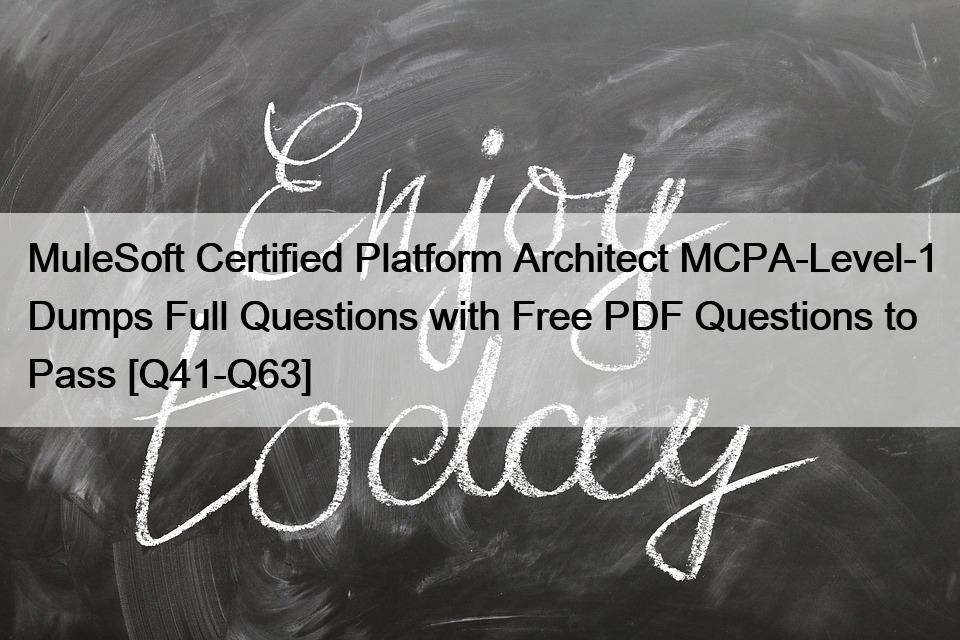NEW QUESTION 61
Refer to the exhibit.
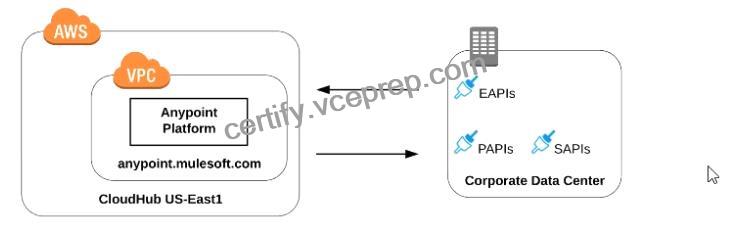
what is true when using customer-hosted Mule runtimes with the MuleSoft-hosted Anypoint Platform control plane (hybrid deployment)?
Correct answer: API implementations can run successfully in customer-hosted Mule runtimes, even when they are unable to communicate with the control plane.
*****************************************
>> We CANNOT use Shared Load balancer to load balance APIs on customer hosted runtimes
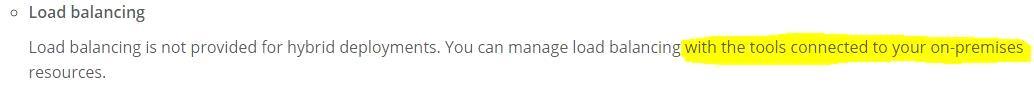
>> For Hybrid deployment models, the on-premises are first connected to Runtime Manager using Runtime Manager agent. So, the connection is initiated first from On-premises to Runtime Manager. Then all control can be done from Runtime Manager.
>> Anypoint Runtime Manager CANNOT ensure automatic HA. Clusters/Server Groups etc should be configured before hand.
Only TRUE statement in the given choices is, API implementations can run successfully in customer-hosted Mule runtimes, even when they are unable to communicate with the control plane. There are several references below to justify this statement.
References:
https://docs.mulesoft.com/runtime-manager/deployment-strategies#hybrid-deployments
https://help.mulesoft.com/s/article/On-Premise-Runtimes-Disconnected-From-US-Control-Plane-June-18th-2018
https://help.mulesoft.com/s/article/Runtime-Manager-cannot-manage-On-Prem-Applications-and-Servers-from-US-Control-Plane-June-25th-2019
https://help.mulesoft.com/s/article/On-premise-Runtimes-Appear-Disconnected-in-Runtime-Manager-May-29th-2018