QUESTION 31
You need to setup HPE Synergy frames after hardware components are discovered within HPE OneView.
Put the steps to achieve this goal into the coned order in the answer area on the right.

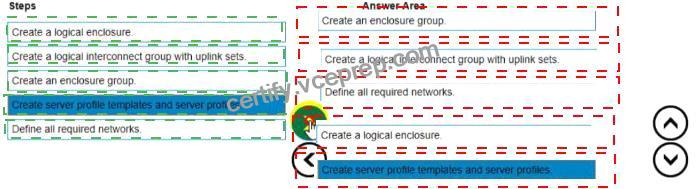
Explanation:
To set up HPE Synergy frames after the hardware components are discovered within HPE OneView, the following steps should be followed in the correct order:
* Create an enclosure group.
* Create a logical interconnect group with uplink sets.
* Define all required networks.
* Create a logical enclosure.
* Create server profile templates and server profiles.
* Create an enclosure group:This step involves defining the enclosure group, which includes the configurations for the enclosure such as firmware baselines and logical interconnect groups.
* Create a logical interconnect group with uplink sets:Next, set up the logical interconnect group, which includes the uplink sets that define the connectivity from the enclosures to the data center
* networks.
* Define all required networks:After setting up the logical interconnect group, define all the necessary networks that will be used within the HPE Synergy environment.
* Create a logical enclosure:Create a logical enclosure by combining the physical enclosures with the defined enclosure group, effectively binding the hardware configuration with the logical settings.
* Create server profile templates and server profiles:Finally, create server profile templates and individual server profiles to apply the required configuration settings to the compute modules.





